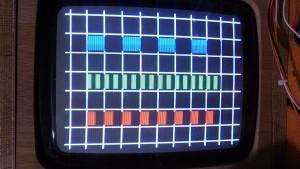Why would anyone want to have one of these, except me? Well, I don’t know. 🙂
The project plan is to have a FPGA connected to the SPI port of the Pi. The FPGA, connected to some fast RAM, will be able to output analogue signals (RGB, 24bit) and sync to a 15kHz monitor. The original plan was to have the FPGA handle a four layer bitmap (layers can display 255 colors) and 64 32×32 pixel sprites. I had to decrease the sprites to 29, since there are only 30 RAM blocks in the FPGA I’m using.
At the moment I’m waiting for my PCB. Until then I can only test using 3-bit RGB and without RAM. Sprite blocks are yet untested, but it seems to build ok.
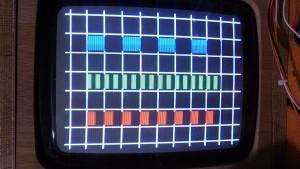
This is a test image using the line and pixel signals from my image generator.
Right! Setting WordPress up didn’t take much time, maybe I can test the sprites a little bit somehow without the RAM…
Update: First sign of sprite life! A white square, 32×32 pixels at position 0,0. No more time tonight. Next step is to connect the SPI to Pi and see if I can move the sprite.